Authors: Dr. Marsha S. Lue & Jessica Bortolus
It’s 7:30 AM and you caught the gnarly flu that swept through the college. You make the wise decision to stay home and email your instructors. Tapping away at the keyboard, you are not sure where to begin. What should you put in the subject line? How do you address your instructor? After the title instructor, do you use their first or last name? Where do you even start?
Like most interactions, there is an expected level of etiquette in your emails or as it is frequently referred to: Netiquitte. Shea (n.d.) explained netiquette as “…network etiquette…rules for behaving properly online” (para. 1). When thinking about netiquette and why the rules for online behaviors are necessary, it is important to understand how communication can vary. While in-person verbal communication allows us to explain our “side” of the story through body language, tone and message, online communication can be more difficult to decipher as it relies solely on message. A slightly misworded email can come off as arrogant or angry which may not be the original intent of the sender. Having best practices in place for online communication can help alleviate cumbersome misunderstandings.
Let’s take a closer look at netiquette when emailing your instructors. Wesley College (2008) has many useful tips to keep in mind when contacting your instructors via email:
- Subject line summarizes the topic or content of the email in a few words.
- Greeting of the email should be professional. Try the phrasing, “Dear Instructor Smith” or “Hello Mr. Johnson” as a greeting unless you are told specifically by your instructor to refer to them by their first names.
- State who you are, what your request is, and details about your request early in your email. For example, when you email your instructor to set up a time to meet it will be better to include why you want to meet (i.e., need to go over feedback on a paper, need to ask questions about readings, etc.).
- Do not use the greeting, “Hey” because this is informal and unprofessional.
- Do not write one large paragraph as it can be hard on the eyes! Smaller paragraphs can help you organize your thoughts. A new thought or point should be a new paragraph.
- Do not use emojis.
- Do not use texting abbreviations. Your friends might be fine with “LOL” or “JK” but your instructors do not find it professional.
- Do not use all caps as this can be construed as shouting and anger or as excitement. On the flip side, do not use all lower case letters as that is improper grammar and come off as unprofessional.
Below is an example of a proper email:
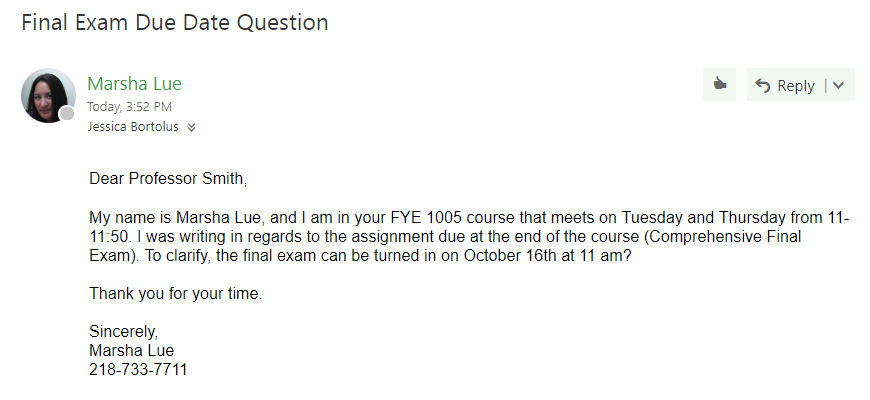
Sample Professional Email
References
- Shea, V. (n.d.). Netiquette. Introduction. Retrieved from: http://www.albion.com/netiquette/introduction.html
- Wesley College. (2008). Wesley College project on social computing: Netiquette guidelines. Retrieved from: http://web.wellesley.edu/SocialComputing/Netiquette/netiquetteprofessor.html?fbclid=IwAR3xZo5D2vYSA13wnvKB1UBHcVkATFk4j7af8JStGBDSJr0lBaHwF0KG2No
