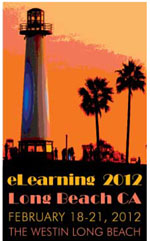Notes from ITC (Instructional Technology Council) ELearning 2013 Conference: February 17-20, San Antonio, Texas
http://www.itcnetwork.org/elearning.html
Photo by Stuart Seeger
General comments: There are definitely some interesting trends in eLearning right now, from debates about MOOCs to new ways to train faculty and students to thoughts about incorporating business models into running online programs.
Sessions
Keynote Monday morning Chris Bustamente Rio Salado college in Tempe, Arizona 8-9:30
Notes
Disruptive innovation. Henry Eyring, The Innovative University.
Innovation in higher ed tends to come from the outside—technology pushed on them and the institutions adapt and learn to creatively use the innovation (like letting any students into CCs). Often accompanied by disruptive technologies.
Online enrollment in higher ed. Fall 2002 1,602,970 to 6,714,792 in Fall 2011—some institutions were skeptical—other took it on (LSC!)
Blue Ocean Strategies Kim and Mauborgne—
Are the sleeping giants awake? Non-profit universities enter online education at scale
Some believe in the Iron triangle: access, costs, quality (have to sacrifice one in order to deliver the other….). But some say we can do them all—
Bustamante Diamond: access-cost-quality-completion
53% of completion in 4 years
National Completion Agenda: by 2020 add 5 million college graduates (Obama)—has LSC signed on to this?
Entrepreneurial spirit ? Not sure about this. Blue ocean opportunities. Business model…
Rio Salado college Business Model (43000 online learners right now (60%) and 37000 on ground)—about 30% less to educate their students than their systems institutions
- Business best practiced that reinforce quality
- Upside down instructional model (most adjunct)
- Master course
- Partnerships and collaborations
- Systems thinking
They have a quality initiative –use QM rubric (but not paid reviews)
Lots of one year certificates—many students don’t intend to complete—they are just taking one or two classes. They NEVER cancel an online course. Have 24? Different start dates….
Southern New Hampshire University—same kind of business model—competency based learning, not credit hours.
Western Governors University—also competency based, flat tuition rate for 6 month term (can begin any month) over 40,000 students annually. Students advance at their own pace. They are holding vendors accountable for learning outcomes—for their learning materials.
FastCompany World’s top education innovative companies. Rio Salado is #4.
Badges—students can earn them for competencies or soft skills like communication, etc.
OER—Rio Commons, encouraging practice and enrichment –work on remediation
MOOCs Udacity (lecture is dead)
Personalized Learning Platforms — having students learn and complete parts of classes (paragraphs, etc.) to make developmental ed easier and faster
NING—virtual learning communities, shared blog posts, discussions, shared peer review, guest speakers, employers, etc.
Team based course design. Collaborative textbook, resources, etc.
COIN: continuous quality improvement network (sequin? ) sequin.org
Barriers—icebergs: state regulations, accrediting bodies, federal regulations (credit hours) DOE is considering competency based education—and now the state authorization regulation….
Lack of funding: Now, State located, not state funded.
My thoughts
I agree that we need to be willing to change our models—be more flexible, help students learn. I don’t think taking one on one instructor interactions out of the equation is the way to go… I do like the idea of collaborative course design and master courses for core classes. I like OERs. I like the idea of flexible start and end dates and getting rid of the 3 credit model. Tying education to profit creeps me out. Education isn’t a product. It’s lifelong…not just something you take out in a drive thru.
Every significant learning experience I’ve had has been a personal statement by a teacher—a personal interaction. Isn’t there a lot of information about how personal contact is the key to completion? What worries me about the focus on completion and not on learning is that we can change our definition on completion to make it sound or look better but does that get students really learning or prepared?
#2 9:45-10:45 Hanna and I gave a presentation titled “Building an e- Campus Team: Creative and Cost-Effective Leadership.” About 25 people attended, and we received positive feedback on the presentation.
#3 11:15-12:15 Casting the Net for Faculty Development
Linda Davis (Dean of Instructional Support Services) and Debra Lacey (eLearning Coordinator)
St. Clair Community College
They have a center for eLearning. Physical space—in a building with library , tutoring center, etc.
Has mini learning room, work stations, offices for eLearning Coordinator (almost full time)—she does student and faculty. Also have a 20 hour support staff and 20 hour receptionist. Also special stipend with adjunct faculty for training. Reports to academics—but work closely with IT.
New LMS last year: training included group sessions, printed materials, adjunct and full time faculty in-services, on hold was their WEB199 (online faculty training class) 8 week course. No planned meeting
Web 199: Week 1: Basic how to of online course, 2 teaching online, 3 instructional design, 4 interaction in online course 5 learning activities, 6 assessment 7 issues related to online instruction 8 closure and continuance No face to face meetings.
Faculty development works with faculty to do what they want to do…find the right tools and strategies.
Testing free version of products—testing them with students to see if it will work before we buy it.
Getting students used to technology with youtube videos the can watch.
Amazing race—get them across campus but also about content—history. Uses QR code—links to publisher’s cite or textbook . Put clues around campus. This was for a face to face class.
New technologies: mindmeister, using ipads in class/nursing, classroom based ipads, coach’s eye—app that records students doing a task, instructor can annotate, comments, etc.
Ipads for all full time faculty: 1 hour session, paper handouts, hourly sessions, online resources, onto to one meetings, groups presentation, workshop on faculty development day (how to charge, how to request an app)—had apple came in and did sessions—higher level.
Ipad-my secret calculator—to help grade math problems.
Innovation Center million dollar fund raising campaign (50000 of that)
Standard meeting room, training room, all about the technology: no! Groups need to be screened with eLearning coordinator to make sure they are really using it for innovation (no monthly meetings, more about strategic development, cool ideas, etc. also planning some events there to make sure room is used). Has double projector, skype, ipad connected, can have small group session (5), room moves around easily.
Center for eLearning and innovation center events (link to website at St Clair). Trying small group sessions focused on using small groups in classroom: series of three sessions. Explore, experiment, and adopt SHOW KELLI THIS!
Working with IT too—especially with adopting iPads. They have great presidential and cabinet support.
Want faculty to experience just what their students are feeling—that’s why the training is all online…
Get faculty to critically think—for example, Refocus desire for new technology—maybe in a more advanced course
React to the those who have the ideas and want to do something—not force it on faculty.
Short tutorial that all students have to take before they register for an online class…
They pay instructors to develop a course for the first time—but only one course—not different faculty developing the same course.
My thoughts:
Great training model but no faculty are involved. It seems that having faculty involved somewhat in faculty training would make the process more positive. I wish we had some of these resources—the cool training room especially.
#4 2-3 p.m. Using Computer Games for Teaching and Learning
Carol Luckhardt Redfield : St Mary’s University
Handout—links to a bunch of sites to find games
What is a game)?
An interactive activity with players (willingly play by the rules), rules (well defined), goals (clear, compelling), payoff (usually immediately)
Games give us: unnecessary obstacles that we voluntarily tackle (Jane McGonigal—ted talks)
2010 people play 3 billion hours/week, just WofWarcrtaft (6 million years of play)
Unpredicted Educational Uses of Games—looking at possible benefits of games (non educational games, 350 games): possible benefits: role playing games had highest rating for educational use
Benefits: reflexes (66%), planning and strategy (20%), resource management (7%) at least one anoaly in each genre (high ed value or no ed value). Need to look at game by game.
WiiHAB: augmenting physical therapy using Nintendo survey: over 70/100 results came back. They reported improvement in physiological responses, oxygen consumption, energy expenditure….
2009—lots of games that they used.
Educational games: when on the goals or purposes in the game is to practice or learn something.
Commercial Off the Shelf (COTS) games—even in 2000, games covered most educational objectives of public education.
Since 2006 over 1500 games that can be used for educational purposes (COTS)
www.tryengineering.org/play.php
Learning effectiveness—not much research on effectiveness.
Since 2006, Physicus, one day study
Wii Bowling—helped novice and expert bowlers (Germany)
SPARX : manage depression systems
One long-term study on COTS game
Math Blaster Algebra studies: 5 sections of classes each over two years (kids choose to be in control or game group)
Compared a dozen algebra related computer games—chose Math Blaster—affordable, ran on windows
Fall 2006 and 2007, summer 2009 and 2010 (Summer retention study)
Students tool an algebra pre test SAT scoring
Students played for 5 weeks, then 10 weeks—recorded times and record
Both groups took post test
68 Students played about 2 hours a week (one plated for 58 hours) ; 100 students in control group
Difference between pre and post test scores +7.1 of 100 if they played the game
Summer 35 game, 84 in control
Games 3 hours/week for 10 weeks
Control group scored 2% worse on post-test at end of summer
Games group scored 9% better
Handout has lots of link, can also find games in stories—GameStop
Games Can bridge digital literacy gap—in Uruguay. Kids used online games to learn, to program,…
In algebra—she uses a game or video or both once a week to enhance learning—also meet in class. Jeopardy and Who wants to be a Millionaire. Students get extra credit for doing games (just needed to print out their score)
“I like to do the games before a test to review.”
Institute for the Future
Jane McGonigal-Reality is Broken Why Games Make Us Vetter and how they can change the world
Ted talks—
My thoughts
I like the idea of using more interactive tools in my classes. Acyually, I have already incorporated one game into a class—a Homonym Jeopardy!
3:30-4:30 Developing and Implementing Standards for Students and faculty in Your Distance Education Program
Truckee Meadows CC, Reno, Nevada
Fred Lokken and Travis Souza
TMCC WebCollege
Why Standards? Improving retention, also accreditation, etc.
Took five years to implement these standards.
Improving retention: student orientation including skill assessment, maturity, etc, getting students into class promptly (robocalls, emails, faculty contacts,), make sure faculty are ready first day, proper training of faculty with appropriate lead time for course development
Early warning systems course design engaging (MOM monitors of momentum), multi-modal, offering multiple engagement strategies,
Clear pathways of communication so students know who to turn to help
Turnaround for responses to questions.
Tone pretty anti-faculty here.
Campuses have not been supported in the ways they need to be in the resources and personnel.
Standards—started as Top down (came from an external audit)
Dialogue with faculty (buy-in)
Set of minimum expectations
Service as template for new faculty/what is different from traditional instruction?
Serve as the basis for evaluating faculty
Challenge : how to effectively implement?
Higher admin, support
Authority
Implementing standards: TMCC experience—started Fast Track Grant with 93% retention rate (what about learning outcomes?)
Dean level administration now—started top down—dean of online learning dedicated
Negotiated division role
QM
Implemented and identified retention strategies
Develop/implement agreement standards
My thoughts
This seems like a combative rather than collaborative process
Would have been good to have a faculty member as part of this presentation—talk about how they came around… This was a very anti-faculty sessions with comments like “some faculty actually do their jobs” and “I don’t want to ever go back to the faculty senate.”
Tuesday Feb. 19, 10 a.m.
*******Embedding Quality Online Course Development into Online Faculty Training
http://www.llcc.edu/itde/elearning2013 (includes pdfs of rubrics, etc. )
Rebecca Parton: Associate Dean Technology and Distance Education and Jennifer Elliott, Instructional Designer (Lincoln Land CC, Springfield, Illinois)
College offer 28 degrees and 22 certificates online—no lab courses (at request of faculty)
Their history is like ours—all over the place, no formal process, online instructors and courses just appeared on schedule (no one clearly in charge)
2004/5 online Teaching and learning workshop—no required, suggested, opportunity to be an online student
Get away from idea, if you know how to use the IMS, you could teach online….
Course development was done one on one
2010—hired Instructional designer,
2010: major changes to Faculty union contract regarding online (before there was pay for development in contract…change to pay for learning to teach online (faculty led change). They didn’t leave the pay for course development). Also adjuncts became part of the union and were able to be a part of this…
Developed new online faculty program
2011-created online faculty liaison position
New online faculty: online learning overview and pedagpgy, onlie course development and seld assessment, LMS training.
Also some for faculty who already taught online—incentives
New Online Faculty Program
14 week program, 8 workshops
Blend of online and F2F (adjunct and full time but more adjuncts, online and hybrid)
Focus on teaching—not on technology
They try to put together a whole class during the semester.
First Part—
Online Teaching and Learning: 2 weeks
All Online, discussion of online pedagogy, student experience
They are dying to jump into technology—how to use the IMS, but won’t let them yet.
Faculty liaison is in and out of all the trainings (also teaches comp online 120 students). He responds to questions and concerns about teaching issues. He can say things that the dean or ID can’t…like “well, if you don’t want to teach online, then why are you doing this?”
Next: Designing Your Online course Development Plan (2 weeks, online)
Online, complete the online/hybrid course development plan (whole course plan, lesson plan) Post their plans on the discussion board for peer review and ID review, then it goes to their department chair or department, or dean, to get more feedback and review. Especially helps new faculty/adjuncts connect to other faculty and people at the college, makes them feel more a part. Focus on planning. Next step is DOING.
Example: Designing Your Online Course Development Plan/ to do list for students, create it module by module.
Next: From Planning to Development: Getting started building your online courses (F2F)
First of 4 F2F LMS sessions, begin building the course from their plans, bring in other people like student support staff. Start basic:
A little homework each week to help them keep up with creating content. Meet 4-6 on a Thursday. Meet once a week for 4 weeks.
Next: Presenting Content and Developing Assignments Online (done by LMS/Softchalk guy)
F2F, how to deliver content online, bring in experienced faculty to show what they do in their classes, examples of assignments, etc.
Next F2F: Engaging the Online Learning Using communication and collaboration Tools
Focus on instructor presence, being an active participant (even in the middle of this technology training part, they stress that it’s not about the technology; it’s about the teaching…)
Next F2F: Online Student Assessment: Building surveys, quizzes and exams
Right now more focus on building tests—shifting focus on having faculty liaison talk about how to assess in digital world, why, bloom’s taxonomy, etc.
Next: Course management using the grade center and general course maintenance
Online, one week, LMS guy mostly.
Next: Online Couse development self-evaluation (2 weeks online)
Rubric for online course inventory and evaluation (ROCIE)
Faculty gets lots of feedback on their class, review
Rubric for online course inventory and evaluation (ROCIE)—can get a copy online based on some Illinois documents, QM, etc.
Dean has to sign off on faculty to teach online after they complete this training. They do it spring, fall and summer sessions. Dean now asks for courses and works to find adjuncts to teach them…ahead of time so that they can get this training first. Adjuncts also need to teach one semester on campus first before they go through this program. Used to waive that for full time but not anymore—they will have to teach a semester first too. Faculty get one hour of overload for completing the program (when ROCIE is done and approved).
Also have program for experienced faculty
Project Redesign: Background
The online course redesign program
Long term faculty who wanted to do the new program—have to have taught online 3 years or more.
Needed something similar but different.
Needed to be taught by online faculty (boots on the ground)
Created online faculty liaison position –he does all this project redesign,–he is getting 3 credits, but they want to double that plus summer…
10 weeks, online with two mandatory meeting
4 modules
Program over view & course review
Creating content and student engagement
Course development
Course design and development self evaluation
They start by evaluating their course with ROCIE—then they make a plan to redesign their course , then make changes, then do ROCIE again.
They plan regular professional development workshops when these faculty are working on their course redesign like SoftChalk, Panopto? Etc.
A place to meet and discuss online course issues and pedagogy—show each others’ courses and what they do. Concrete way to talk about what they are doing in their courses.
Faculty get certificates too. Had a celebration after a couple of years of doing it. Fancy –thinking about badges –president and higher admin was there so that everyone knew how hard these faculty worked… Also did a show and tell at the end—to president, VPs and other faculty. Share and learn from each other.
My thoughts
I love this model for faculty training and online course quality. I have already brought this idea to our AQIP team and hope to eventually have a training program like this one at LSC!
Tuesday 11:30-12:30 Session
Classroom flipping—Old or New?
Pedagogical model
Reverse “lecture and homework”
Active Learning
Hybrid design
Repurpose class time: skills application /concept development
We are flipping roles too of teacher and student.
Self reflection—what do I do in the classroom that isn’t as good a use of time, not interactive? Not engaging?
Make it more discussive..want them to be engaged and interactive.
Simply speaking on Youtube… “Flipping the classroom” Simply Speaking. http://youtu.be/26pxh_qMppE
Keep videos under ten minutes each. Audio pod casts and other media (digital storytelling, etc) can be used too.
In class, students can work in groups, do research on further ideas (other ways to outline, other comma errors, more examples of wordiness). Have students debate issues, take different sides, do problem solving, have students work in groups on worksheets for understanding concepts, peer review…
More at: titl.its.psu.edu/flip
PollEV.com/cchapman Poll everyone—students can use their phones in class.
Text code to: 37607?
Do you have students create videos? Technology problems. Have students use similar devices. Example, in FYE class, faculty videos on Student pet peeves then students create videos rebutting—faculty pet peeves.
Using videos, audio, visuals, isn’t substitute for teaching—it’s teaching many styles, etc….
It’s HIP to flip;
Home: f2f skills hybrid delivery
Instructional design advances organizers, authentic learner centered, problem solving, assessment rubrics
Produce: video/podcasts, lecture clips (5-7 min)
When watching videos, have questions they need to answer—to guide them, get them to interact and think.
RIP the Flip
Relinquish: encourage collaborations, coach advisor, and facilitator
Investigate: ask probing questions and clarify content
Progress: as you monitor student progress, inspire reflection
How to get students to actually do the work outside of class, how to get them prepared. Have students complete a blog before class, have students teach the concept in groups, role playing in class, Facebook page posting, find an outside link to a resource, … find answers in the textbook…
Students should be more involved than the instructor
Learner
View short video lectures before class
Be prepared
Compose one paragraph summary
Group discussion and projects
Online exercises or short quizzes
Bring questions to class for debate
Modulize: a little text, a little video/audio/PP/Prezi/animation/, a little exercise
Find the middle—between spelling everything out and letting students find it all…
Teaching them how to find information….information literacy.
Ask students how they learn, what works for them. Just tie them to outcomes.
Go, do that, and come back and show me that you’ve learned… debate models.
DESIGN
CMS/Voice Thread—instructors or students can use it.
Discussions
Grading
Media Repository
Dropbox
Assess Resources
Digitalmediaresources.wikispaces.com (all copyright cleared)
public-domain resources?
Simulations/games—use as part of discussion
Capture software: Camtasia, Jing/snagit/Panopto
Schools should buy things that are tested for all—like Voice Thread.. (can leave a message from your phone, can upload images or video, can set up discussions). Could use Google+ too. Have to have a gmail account.
Start with baby steps….
What about?
Time to create video/learning curve (long time!)
Blend direct instruction /constructivism
Building interactivity
Peer instruction and revision
Learner access to online content
Learner participation in the groups
YouTube captioning service?
My thoughts
Good ideas here and great resources. I still struggle with “flipping” in that students won’t always do the work they need to outside of class to prepare for in class activities.
Tuesday: 2:30-3:30
Creating Quality Online Programs through faculty Certification and mentorship
Malissa attebery and Marwin Britto, Lone Star College
Huge college in Houston, Texas. 78000 credit students, 90,000 total—about 30% online
Offers high school through PhD
Mission: Lone Star college online is committed to innovation, leadership and vision to support emerging technologies proven to enhance online learning.
Required faculty certification in 2002, mandarotyr student orientation in 2010
Support: 7 online IDesigners, 8 online technologies, 10 online advisors (mostly part time)
11% fully online students, 33% take online and onground classes
Almost 1000 faculty teach online or hybrid
VTAC Virtual Teaching Assistance Center
Resides in the LMS (Angel going to D2L)
Staffed by 8 online technologists and other staff,
Once a faculty is in the LMS, they have access to the VTAC. Five components: training, resources, forms, course design gallery, Support
Online teaching certification is embedded in VTAC
Have resources—how to guides, QM information, etc.
Live support: live chat, one on one assistance, based on category of question (system called smart queuing). Open 7 am -8 p.m. M-F and on 1-5 Saturdays and Sundays and on some breaks. Spark and open fire—live chat, text based but moving to web EX
Faculty love that the support is embedded in their IMS. Smart Queue routing.
Optimizes the use of technologists—when they aren’t working on their campuses, they get online to support faculty and students.
Tier 1: handled by IT service desk
Tier 2: escalated by IT des
Tier 3—goes to technologists
About 25% escalate to Tier 2
VTAC—92% of over 1500 contacts were very satisfied –went to 94%
Training
Webinars accompanied by guides
(too many statistics—going too fast through practical information)
Faculty Orientation-online teaching certification (FOOT)
Developed 2009 my LSC online staff
4 hour self-paced course
Two components—pedagogy and LMS
Changed from FOOT—not working, mentoring program wasn’t really working/
NOW
Faculty driven—did literature review
Committee of 11 experience faculty and 2 IDesigners
Outcome based: 1) develop content to revise certificate, 2)develop the framework the faculty mentoring program for online faculty
Started in March of 2012—full scale launch in Jan. 2014
Selected committee, developed content for certificate and framework for mentoring program, reviewed content, designed online teaching certificate course, present to Administration, then executive council, then pilot it, then roll it out.
Online Teaching Certification course: meet demands, develop and nurture effective online faculty, encourage faculty to use engaging strategies
LMS neutral
National standards (22 hours national average for online instruction )
Interaction
Experiential
Model
Authentic assessment
Community building
Collaboration
Retention
7 modules and resource appendix—run by faculty mentors
Pedagogical foundations
Research based articles and links
Interactive and project based activities
Media rich
Reflective journaling
Authentic assessments
0 welcome
1 introduction to online teaching
2 online course design
3 creating community
4 active learning
5Assessments
6Final projects
7Faculty resources
(8) just added accessibility
New OTC Course: 6 week class, 24 hours (4 hours a week), 10 faculty at one time (cohorts), learning communities and reflective practice, pedagogy and technology integration, project-based learning, mandatory boot camp, final assessment and portfolio for review for certification have to complete an LMS specific boot camp afterwards. OTC is pedagogy focused.
Mentoring program
Foster collaboration
Encourage and support
Identify and promote best practices
Inspire innovation
Create community
Mentor: experiences member provide ongoing support and guidance to new
Mentee: new to online/hybrid
Sustainable model: building relationships, mentor being available and present
Mentors: 2 on each campus
Mentees 10
Mentors will facilitate the online TCC
Mentors will provide subsequent mentoring as needed
Role
Qualification
Selection
Interview
Contracts
Compensation
Reporting
Evaluating
Role: provide support, create mentor community, review and recommend improvements, model pedagogy, direct mentees to resources, inspire innovations
What is experienced? Who can be a mentor?
3 years of online teaching, currently teaching online, 3 years higher ed exp, certificate of new OTC course (as a mentee), demonstrate knowledge of effective pedagogy
Formal application
Campus selection committees
Lead by campus VP of Instruction and faculty union pres.
Input from others (Instructional designer, CTL staff, etc)
Interviews: explain their interests, show online modules or course, need to be abe to discuss, online teaching strategies, mentorship, instructional innovation, how to make it discipline specific/adaptable
4 hours a week, $22 per hour, one year contract $4500 for whole year.
Mentors responsible for reports: completion of OTC class, review mentee needs assessment, ongoing log (through ticketing system), end of semester evaluation formative and summative
Quality improvement….ongoing, changing
Marwin.Britto
My thoughts
Another great model for faculty training and online quality. Nice resources and good ideas about mentoring.
Wednesday 8:30-9:30
Enhancing the Student Learning Experience Using an Audio-Based Learning Strategy
Susan Kennedy , Professor and Associate Direction of Graduate Division University of North Carolina at Charlotte
Pod casting focus.
Why podcasting?
Offers flexibility and portability
Encourages self-directed learning and active learning
Is consistent with trends for technology use (94% students connect online daily, most own hand held device)
Steps in Preparing for Postcasting
- Generate the learning idea/focus
- What is the learning focus?
- State learning objectives
- Explore alternative for teaching strategies
- Set stage for positive learning experience b clarifying students interests, resources, needs for flexibility and experience with technology
- Choose primary teaching approach
- Think of technology as the vehicle for delivering your preferred learning approach (how would you do it in the classroom? Discussion? Group activities? ) raise a question in the PP and ask students think about an idea, issue—ask them to pause and think. –go look for resources, etc.
- Chose technology that will facilitate rather than distract from learning
- Match technology with learning approach that will engage students and help them meet outcomes (active, authentic, applied, or experiential)
- Identify learning format
- How and where do you expect students to learn?
i. Sitting at computer with narrated PP
ii. On the go with audio separate but paired with a printed presentation
iii. On the go with audio alone or paired with presentation or handout (soccer moms need to be able to learn on the go…)
- Plan for interaction facilitation
- Consider content to learner, teacher to learner (personality in audio, storytelling), and learner to learner interaction.
- Develop the pp presentation
- Instructional goals: functional literacy while maintaining content effectiveness
- Design goals: promote communication, visual appeal, introduce innovation to keep student interest
- Audio goals: expand on “on screen” content in meaningful way-not just reading the slides
- Make notes to guide your recording
- Avoid starting and stopping (makes clicks or noises)
- If you want to add content or point after recording, need editing software
- Spend enough time preparing even if you are very familiar with the content
- Prepare a script or notes with key thoughts—including transitions between slides (especially if the audio is separate from text) Need to say “on the next slide, we’ll see, next, we’ll look at, moving along, we can know…) Don’t mention page numbers because editions change
- Record the audio presentation within PP or in a separate audio file
- Three formats:1) audio with but separate from presentation; 2) audio embedded into PP slides, 3) audio embedded into entire PP presentation
- Get ready to record: 1) add sound card or consider using PCI slot; download sound drivers as needed’ 2) USB headset and microphone
- See slides for the rest of technical how tos…. need an MP3 recorder…
- Edit the audio presentation
- Disseminate the podcast.
My Thoughts
I was hoping this session would be more about the basics of how and why to use audio in online classes. It was more technical based…
10:00 Session: Super Charge your website!
Oregon Chemeketa CC
Almost 12000 students, online campus is their second largest campus
Old website—static, instructor resources nil or buried
New Website: techhub.chemeketa.edu
Specific just to faculty, easier to navigate, easy to intergrate video and social media
Website built by wordpress… also droople? Juma?
WordPress—theme—plugins—content
What is a page? Something that lives in the navigation of the website
Page model –for main pages
News posts: have tags instead of categories (good for readers, users) has tag clouds
Filter news posts into categories (news and features, adobe, events, etc.)
Menus—not more than three levels
Media library—to store all, has some editing features. Can upload videos—but they link to YouTube
Users and Roles: not for webpages but for news and posts. Users need to register for word press, can now distribute workload across multiple people. Levels: Administrator, editor, author, contributor….
Appearance and Features: themes, extends features, cascading style sheets (CSS)
I Feature Pro Theme—lots of themes you can download for free. Others that you can pay for (cyberchimps). Using a child theme. Responsive screen and video: Will respond to size of the screen. About $30 and can use it on as many sites as you want. Has nice view on the phone.
Templates too—side bar options, etc. layout. Breadcrumb trail?
ifeature slideshow –interactive, clickable to get to more information
3-5 slides—can control the animations, 7-8 seconds per slide, if you hover your cursor over the slide, it stops
Extend functionality: plugins—over 23,000 plugins, over 408 million plugin downloads (open source)
Download plugin and then have to activities it. Need to check that the plug in is compatible with your theme and site. How many downloads? More popular, the better. Rating and comments. Look at top 25 most downloaded wordpress plug ins.
PLUGINS: Featured posts, newsletter plugin (wysija) can add pages and posts that are already created—so then you can email the newsletter to people (people can subscribe to the newsletter). Also use contact forms
Widgets: some come out of the box, but need to download plugins to really have good widgets. Widget areas show up based on the theme you choose. Can drag and drop things into widget areas.
Content lives on top of all this—LMS, plugins and widget
There is a content editor. Visual/rich text editor or tweak the HTML
Can be simple or complicated and complex—
Page layout options: can change, columns, etc.
They did it in 4 weeks—with a very experienced web designer and input from content experts.
How many hours a week to upkeep it? not much upkeep. The more people who are working on it, the easier it is. Can restore changes, etc.
USA.gov planning model—how to plan a website.
Can compare revisions and restore them.
Highest use: training (300-400 hits in one day), QM page (interview faculty, use of media, etc.),
Have a Youtube channel. Embed in website.
Can brand, use colors, add logos, etc. Custom colors.
My Thoughts
This was another pretty technical sessions, but it was useful because they were using WordPress. I like the idea of being able to create newsletters out of blog posts—maybe something to consider for an online faculty development site?
Brunch keynote on Wed.
Mark David: Western Governors University
Biggest game changer is post secondary credential with labor market value Open letter to students Managing journeys compares station wagon to Honda odyssey with total technology PURPOSE : need to know why they are here . Dev ed can get in the way even when they know their purpose. Most traditional students are advised by friends Virginia education wizard Why can get you through the how Dabblers are in danger esp from debt ENGAGE. Not just entertainment. WGU TEXAS Motto: 1. work hard. 2. Succeed. Moving students to a growth mindset Give kudos for effort Institution needs to have growth mindset Need to develop tools to help them self regulate to know if they are on track HOW CHILDREN SUCCEED Paul Tough Tenacity GPA is better predictor of success than placement test Eharmony effect student matched with the right school. Esp. When they have purpose. LEARNING CENTERED F2F infrastructure and online infrastructure WGU create personal relationships, use technology to engage students WGU went modular and put resources easily accessible.
WGU CONT. went to publishers and negotiated . Students pay flat tuition includes instructional resources. They only pay publishers if students learn the content. DATA RICH need to get data to front lines. Students, teachers… Signals project at Purdue. Red, yellow and green lights to let students know how they are doing. Degree comparisons and toxic course combinations HIGH VALUE take credential seriously, laddering , backstops them against life happens esp. For low income and 1st gen. Digital badges, etc. Las critical thinking, creative learning, social learning, courageous learning Training them for jobs that don’t exist yet. Jerk effect in hr either you are a jerk or you are fired by a jerk. Most people are fired not for performance but for interpersonal issues. Be a rookie every year. Keep your brain fresh. Someone is caustic cynics Need to have courageous conversations
My thoughts
I like the idea of the student dashboard and tracking students success and risks. I would love to get D2L’s analytic package, which has the same kind of system. It would really help retention!
_____________________________________________________________________________________________________________________________
ITC 2012
Sorry that I couldn’t find an “R” sound to go with this, but since this blog is also a chronicle of my sabbatical time, I need to include my experience at the Instructional Technology Council’s (ITC) 2012 eLearning Conference in Long Beach, California.
Let me start with ITC’s mission:
“The Instructional Technology Council, ITC, provides exceptional leadership and professional development to its network of eLearning experts by advocating, collaborating, researching, and sharing exemplary, innovative practices and potential in learning technologies
Although I’ve been coordinating and viewing ITC’s webinars, I really had no idea what this organization does, but now that I do, I am so excited to be a part of their community. The annual conference is primarily focused on two year colleges and looking at urgent issues in eLearning, in emerging technology, in best practices for instructors, administrators, and technologists. Like another of my favorite conferences (TYCA-Midwest, the Two Year College English Association), this conference is focused on practical ideas and sessions that give participants ideas to actually implement right away. I judge a good workshop or conference in my enthusiasm when I get home. If I want to start working on an idea that I learned about right away, I know the conference was valuable. In this case, I want to work on at least four ideas right away. Just the fact that I am blogging about the conference after traveling for 12 hours yesterday (arriving on a snow blown airport tarmac at 11 p.m.) is evidence of this conference’s value. I also have at least three new Facebook “friends” who, besides being extraordinary people, will be important resources for exploring these and other new ideas in eLearning.
Ok, so I loved the conference. What did I learn?
Here are some of the highlights:
Sunday morning’s keynote was by Gardner Campbell called; The First Step in Transforming High Education: Awakening the Digital Imagination
One book he recommended was: What you really need to know about the internet from Gutenberg to Zuckerberg. Naughton 2012. (Here’s an interview with the author: http://youtu.be/FCklVenEuXU )
Campbell talked much about complexity being the new reality. As educators, we need to do more about stimulating learning and not managing learning. Currently our learning systems are like skinner boxes—on-ground classroom and instructional learning systems. He had some fun graphics showing a classroom looking pretty much like an operant conditioning chamber. He kind of has a point. Grades are the reward. Papers are the task.
Campbell also talked about how we need to move toward double-loop learning—not just meeting outcomes. We need to ask “What might I want my students to learn that I don’t even know I know yet?” which is, as he said, like “building an airplane in flight.” These ideas are similar to others I kept hearing at the conference—that we need to move more to individual learning experiences, to modular learning, and not one-size-box-fits-all.
When he talked about this idea of “digital imagination,” I was intrigued. The best example he gave was Eric Whitacre’s virtual choir: http://youtu.be/D7o7BrlbaDs (If you haven’t seen this, stop everything and go there now!). It’s using the power of easy technology to create art in new ways and connecting people worldwide. As an artist, I love the possibilities here. He talks about how technology can “knit minds together” (which reminded me of the Borg but in a less creepy way). He actually did compare the complexity of digital imagination with poetry (How could I not love that?). When I teach beginning writers poetry, I talk about density, about layers, how poetry is not linear, but overlapping (but not “deep” –that’s also linear, just vertical instead of horizontal). Digital complexity is that way too. An iPhone is not built to be linear, but to be layered. It is a thing, though, like a computer or the Internet; it is a complex (noun) as well as being (an adjective) complex (my idea, not Campbell’s).
More references and resources:
“Paradox of the Active User.” Carroll and Rosson 1987 essay.
“As we may think”—Vannevar Bush 1945
reddit.com : IWTL: I want to learn, TodayI learned
BLOG: from memex to youtube: cognition, learning, and internet
Google: What do you love?
The second exceptional session I went to was called: Teaching Online: A Transformative Course by Alice Renner from Sinclair Community College.
I took a zillion notes at this one because she was talking about a course that was created at her institution to train new faculty on how to teach online, not to design a course, but just how to teach one. In fact, it was created especially for faculty to teach courses that were already designed (which may be the future of much online education). The focus is on pedagogy and best practices.
Since I am getting ready to design a faculty training this summer, I did get some practical and useful information.
The course is five weeks and centered around these topics:
- Getting started online
- Engaging students online
- Facilitating discussions
- Working in groups (how, why, how to deal with problems, etc)
- Assessing student learning
Participants are given a “dummy” IMS shell so they can complete assignments and practice ideas in the course and there are also assignments and discussion in the online course itself.
Some of the features I really like were:
- Use of video interviews with experienced online faculty about their practices and views such as how often to log into the class, how to deal with student conflicts, how to communicate effectively, etc.)
- Student perspectives at the end of each unit
- A group project
- An assignment that has participants take one of their own assignments and elevate it to a higher level in Bloom’s taxonomy
Although this course was designed with the help of 2 graphic artists, a video production group, five Instructional Designers, 3 technical production staff, and 2 flash developers, I think Val and I can still incorporate some of the ideas and use them in our own course.
Another interesting session I attended was called: Using Video and Facebook for Student Engagement by Kathryn Rhodes from Roane State Community College.
Although this topic isn’t new, the presenter talked about using more immediate videos in the class to engage students in current material. She tapes her video lectures only a week or so before the class sees them so that she can include the most current examples and events in her lectures instead of creating more professional and permanent videos that can be used multiple times. Although some students complain that they aren’t able to access the lectures ahead of time, most students appreciate the current events and stories and feel more connected to the instructor. Also she uploads the videos both to the IMS and to iTunes because rural students can access the videos more easily from iTunes and other students can view them on mobile devices.
Rhodes also uses Facebook but not as a group or “friends.” She creates a separate page for her class and posts supplemental resources there that students can read if and when they like. Again, she says this is the kind of thing she does in the on-ground classroom and so offers the same resources for her online students.
Overall, as we learn that making connections is what keeps students engaged and in school, instructors need to make connections and build community as much as possible even online. I like the ways this instructor is doing that.
I might try creating a separate Facebook page in my Creative Writing class for additional resources, for students to post their work, etc.
The best session I attended was called: eLearning DigiStory-Slam (with seven presenters including Barry Dahl, Audrey Williams, Howard Beattie, Kyle Mackie, and Michael Amick)
All the resources and instructions can be found here:
https://sites.google.com/site/elearningdigistoryslam/home
http://barrydahl.com/resources/?tw_p=twt
These seven presenters had seven minutes each to show a short digital story that they created using different technologies and for different purposes. Some of the stories were more like audio PowerPoint lectures but snazzier while some really used multimedia in ways I had not seen before like using Google maps to create a geographical story and using iMovies or an iPad to create unique explanations of concepts and ideas. I see so many possibilities in digital storytelling from creating a digital babybook for my two children (including Google maps of their birthplaces, pictures, songs, a video clips as well as audio stories of their births and major events, especially the embarrassing ones) to creating a short introduction for my online courses, both for the course and me (including pictures of places I’ve lived, songs, audio, maybe video too) to using digital stories in lectures as I would in the classroom. I’m a bit concerned about the time, but I think once I do it a couple of times, it will get easier.
I would love to have some hands-on workshops at LSC on this topic and get some local examples.
Check out the presenters’ Google page to see all the resources used and step-by-step directions in how to create digital stories:
https://sites.google.com/site/elearningdigistoryslam/home
The last session I attended was: Think Globally, Act Openly: Multiple Approaches to Open Educational Resources
Here are some great resources for open education and textbooks:
Community College’s Consortium for Open Educational Resources; http://oerconsortium.org/
Has webinars and online communities
we should join ($350/year and a whole state or system can join for that
Why openness? To reduce costs, collaborate, improve learning, save taxpayer money, and scale education
Some OER resources:
Merlot: http://www.merlot.org/merlot/index.htm
MIT OpenCourseware: http://ocw.mit.edu/index.htm
Connexions: http://cnx.org/
Carnegie Mellon Open Learning Initiative: http://oli.web.cmu.edu/openlearning/
San Diego Community College Online Learning Pathways: http://www.sdccdonline.net/
Florida’s digital repository, The Orange Grove: http://www.theorangegrove.org/
US Department of Labor has dedicated two billions dollars over the next few years to retaining workers, but the education must be open!
College of the Canyons FIPSE grant: playlists, common voice, transitions between learning objectives
Community College Open Textbook: http://collegeopentextbooks.org
Modifiable by the instructor
Digital and modular
Creative commons licensed
Low cost or free (students can print them for $10-$60)
Overall, this is the best IT conference I have ever attended and one of the best conferences overall too. I hope to be able to make it to next year’s conference.
Oh yes, Hanna Erpestad and I also gave a presentation titled: Teaching Evaluations Online? It can be Done! We had over 60 participants and our ideas and resources were well received.