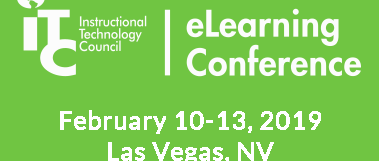ITC 2019
Keynote One: New Technologies: Reinventing the Campus of the Future
HP Mike Belcher, Americans Director of EdTech Innovation
Everyone you’ll meet is either a lover or a teacher and the BEST will be both.
Experience- based learning is more effective than other types.
If we don’t innovate, we are falling behind. Continuous improvement.
Photo about 4th Industrial revolution
Gaps in gender (Computer science) STEM jobs earn almost 2x other jobs, growing 40% faster than non-STEM jobs
Trying to bring down costs—things that Harvard are doing but affordable.
Immersive Computing
- Capture ( 3D scanners)
- Remix and Explore (Virtual reality)
- Fabrication (3D printers)
You can 3d print in the cloud and ship products to physical locations. This can be for production, animation, art, archeology, and more.
eSports: re-imagined
More young males watch eSports online than baseball and hockey
Competitive video game playing—some colleges crating gaming centers, teams, having scholarships for eSports.
85% of e-athletes study CIS, also more women and minorities involved in eSports (watch Twitch)
Printing (innovation re-imagined)
2D and 3D and high volume
1 out of 12 books are printed on demand (Amazon, etc.)
Printers will be able to make parts for car recalls, etc.
Orthodontics, invisilign—will be able to scan teeth and send stuff
Orthotics too—scan feet, walk over sensors then will design custom orthotics and footwear
Will be making medical tools and equipement and even joints (hips, etc custom made for each person)
XR: Extra Reality
Giving people a new points of view—seeing what school is like in rural Afghanistan
Changing perspective is important (especially in our world today)
In China, they are testing using VR in education—good results in comprehension and retention of information
Situational learning (professional development, students, etc)
Mursion (HP software that can create virtual situations—scenarios to practice with model people instead of real people)
- Training and simulation
- Visualize at scale
- Visit real and imaginary worlds
Data
Brookings study on what industries face greatest risks==and what skills are at risk. Make sure that the skills we are giving students are useful for future.
Resources
HP Life (life.global.org): OER course on entrepreneurship and technology: skill-building courseware
OPENSTAX College (www.openstax.org) books on 3D printing and more
FY17 research pilot with Yale
Want to do more with 2 year colleges
Worked with Educause –educause report on how to use these technologies
Session 2: What Flavor is Your Online Class? Building Social Presence and Fostering Engaged and Successful Students
Allegra Davis Hanna (faculty)
Cristina Sullivan (Dean)
Austin Haynes (Instructional Designer)
Tarrant County College (Ft. Worth) 12,667 students TCC Connect (online college) 423 FT and TPT faculty members, 938 sections (now)
Social Presence
Anything that is not instructional/content
Consider in-person students
Get to see face, voice, personality, body language, office/bags/books, handwriting, see you make and correct mistakes, clothes
Authentic Social Presence: “Social and emotional awareness of others as real people”
Need this for students and instructor. ASP is not the norm online.
Students learn more in classes where there is authentic social presence. Interaction is critical to both real and perceived learning
Critical Elements of Social presence
- Faculty response time
- Substitutions for facial cures and personality indicators (LOL, emojis, avatars)
- Accessibility of course, communication, and textbook
- Extra interaction (beyond grading comments)
Susan Cobb –researcher
Basic Elements of Social Presence
- Email response
- Discussion board activity
- Grading feedback
- Comments on assignments
- Media, video, images
- User interface
- Course home page
- Announcements
- Follow-ups
- Check-ins
- Tech support (help the get to the support and follow up)
Lots of ways to do these things—need to be authentic to your personality. Being a part of discussions can be done by giving overall class feedback not necessarily being active in the discussion. Or do 5 students per day per class.
Keep notes of what is going on –student has death, anxiety, has LD, etc. Then can address those in communications
Not everyone is on board
- Required videos means poor videos
- Forced audio announcements can end up making all announcements lame
- If you don’t want personal photos, use bitmojis
- Some faculty don’t want their students to know about their personality (but everyone likes to talk about themselves) don’t have to give all info—talk about books, childhood experiences, small details
Administrators should acknowledge and award presence
- Online faculty excellence awards (categories): students nominated and voted
- Add questions to students evaluations
- Student/faculty mixers, webinars, (with students and faculty)
- eLearning Conference (on campus each semester, give prizes, do sessions on presence)
Ideas
Introduction to each unit is an audio file (can be read, listened to, downloaded)
Spotify list of songs you like (even 10 songs)
Handwrite content on their essays (unless they don’t like it)—on a surface with surface pen.
Audio grading
Beyond Basics
- Frequent, timely feedback with details
- Use rubrics (tell students that the rubric is specific, gives useful feedback)
- Prompt responses to questions with kindness, respect, detail, and personality
- Use humor (can use puns, make fun of yourself)
- Post announcements weekly
- Includes pics, audio, video that you make (in addition to curated stuff)
- Be human—humans make mistakes
Where to Start
- Best videos start with quiet room and script (also ADA transcript)
- Can modfy videos to meet your needs with free editing software (YouTube, Windows Media Player, iMovie, WeVideo, Blender, etc)
- Can create powerful audio content (Audacity, Windows Media, iMovie, Ardour) –music and voice
- They have YouTube video channel with examples—
- Low cost studio too $7000 (maybe contact Austin Haynes about how he did this)
- Instructional design team videos—page where all videos are housed
Bitmoji—lots of resources in the PP: look at the whole thing
Send email for their agenda for their faculty conferences (start of each semester)
Bit.ly/OnlineFlavor
Session 3: Online Courses that Sparkol and Sparkle
Anne Marie Anderson Pattiann Kletz, faculty
Raritan Valley Community College, New Jersey
Sparkol is parent company of Video Scribe: need to download it
VideoScribe
Easy to use –not as many options as some others like Go Animate
If you do a voice-over, you can’t edit it. Script is the best.
Can add music—organized by tempo (100s of options)
Can change scribe hand/pencil
Can add logo that will be on slide
Can put on YouTube, add to a PPoint, or download video
Use more of hook—not necessarily a whole lesson.
$140/year or $30/month for single license
EdPuzzle
Create video and put it into EdPuzzle
Students need to log in (can do it on their phones). They have to create an account with their email (need to have a username that you can recognize for grading)
Can’t get credit unless they watch whole video
Can add questions, etc.
Can crop video to shorten it.
Can do voiceover (but they don’t use that much)
Can add a comment (open question) that gives students ideas about what to look for in the video, what to pay attention to, how they will use this information, etc.
Can get embed code—add to lessons
Session 4: Herding Cats & Teaching Them a Trick or Two: Strategies for finding your piece of the faculty development pie
Terri Gustafson, Director of Educational Technology and Mark DeLonge, Instructional Technology Coordinator
Northwestern Michigan College (Traverse City) 3700 students
Professional Development Activities
- 4x4x 16 Challenge
- Semester Long hand holding
- Summer shorts (2 in each summer month, 10 minutes each live in zoom): short videos on LMS features
- Onsite Office hours (go to different sites with laptop)
- Week Long Bootcamps (teaching solutions—online 35-40 hours, F2F May 9-4, M-F (with homework at night with showcase and lunch at the end) adjuncts get $400 stipend but not FT (they have to have training to teach online)
- Course review week (voluntary unless Dean voluntells a faculty to do it)
Promoting Activities
Fun videos (based on newscasts, tv shows like Seinfeld)
Crash and Burn (things that did not go well)
- Winter Meltdowns (10 minutes on Zoom)
- Brown bag lunches
- First day drop-in
- Course review Cohort –peer buddy mess
Other things they do in partnership with professional development
Friday forums
- Coffee club
- Newsletter
- Opening conference and winter conference
- Teaching Solutions
- Badges
- Teaching.mnc.edu.site
- Sharing showcase (faculty talking about success they have had with different teaching methods, tips, etc.)
Ideas from participants
Podcast
Pathways
Showcase model courses
7 x7 showcase of faculty
- 7 presentations of 7 minutes each
- 7 poster sessions
- Light refreshments
- During faculty PD week
Online open house (have faculty share their online class—models cleaned up and shared)
Tinyurl.com/ITCherdingcats
My session: Making Online Students into Professionals
About 45 participants
Next Session
How to Create Interactive, Responsive Accessible Online Lessons That Work with any LMS.
Softchalk demo.
Session: Gamification to Engage Students
Leslie Van Wolvelear, Oakton Community College
Gamification
- Move through levels
- Earn achievements
- Play to avoid losing awards
- Collaboration
- Synthesis: bring skills together
Ways to make tasks more fun—especially things students might not think are fun (grammar)
Does Gamification help students learn?
Depends..
Gamification Examples
- Gamify the syllabus
- Gamify quizzes with Quests
- Badges
Syllabus Scavenger Hunt
Syllabus helps them understand course, access college resources, connect and collaborate with others, connect with learning objectives (critical thinking, etc.).
Syllabus scavenger hunt: easter eggs (motivates students to earn just 2 points)
Gives purpose of the hunt, teaching responsibility, ownership for their own learning
Teaching the perseverance. Some activities have points and others do not
Quests
Chapter Quizzes (20 questions random, I attempt 60 min 10 points)
Quest: 2 attempts per chapter, highest score counts, extra credit 2 points per chapter, detailed feedback
Quest can earn extra points, extra credit and a badge (depending o how many points they earn. 10 points—2 ec, 7.5 points, .5 exc)
This is cumulative so the badge can change if they drop down—she does it levels of accounting (accounting, CEO). I could do Shakespeare, Poet Laureate, Pulp fiction writer…
Badges can be used also –student with the most badges gets something? Could be used in POET too
Session: The Pathways to Instructional Excellence Overview (Award for Outstanding Support for Faculty or Students)
Sandra Bennett, Educational Technologist, Wilmington University
Used to do lots of great workshops but there was no continuity. Categorized them into 4 competency levels
Identified goals to lead to the pathway: created descriptions of competency, created new workshops to enhance teaching and tech skills, used Bloom to write competencies and LOs
Levels of Instruction
- Plan
- Do
- Act
- Check
Levels of Badging
- Essential: basic understanding of technology and instructional strategies
- Proficient: clear understanding and application of andragogical strategies and tech skills
- Mastery: diverse set of instructional strategies used to analyze and evaluate teaching and learning
- Exemplary: synthesis of innovative and various forms of technology and best instructional practices
After Essential Level, they get badge, certificate 4 required workshops mostly on using LMS. They need this to teach online.
Each path has required workshops and electives (like a student planner)—and they get transcript
Also has a repository of resources
They need to complete everything before they can do an Exemplary Course Program (5 week cohort)
They have a registration site where faculty can register, check their classes and progress, etc. (uses TOPyx): had calendar and they can register right there
Some are F2F sessions, some of webinars. After they are done, they have to take a 5 question quiz to show that they understood the topic. Then they get credit.
For some workshops, there is a test out option. Have to create a Kaltura video to show their mastery of the Los or show that they have created a quiz, etc.
Incentives
- Certificates
- Software license
- Recognition at university level (on website, in person )
- Supporting journey to adjunct professor promotion
- Participating in mentoring program for new adjuncts
Four competency areas: Instruction Communicate Engage and Assess (ICEA)
All workshops are categorized by Bloom—working up through the levels. (Each level of Bloom is a different color)
Trying to have a lanyard with pins for each level—so people can wear it and show off
Session: Giving Credit Where Credit is Due: Academic Honesty and the online students
Melanie Morris, Professor,
Sabbatical project on academic integrity in online classes
Lots of people, from administration, to accrediting bodies to students themselves think that students cheat more in online classes
Survey same students who are taking online and F2F classes at the same time
Aspects of the Study
- Community college students
- New Jersey students
- Focused on one semester to one year of study
- Tracked some demographic information
- Data collected on perceptions of honor codes
Seminal study Watson & Sottile Study (2010)
635 Students from freshman to grad students
44 questions with 3 parts
- Demographics
- Cheating behaviors
- Perceptions of cheating
No significant difference in students’ admission of cheating in live and online classes—but according to students, they cheat MORE in live classes.
Sabbatical project still in draft form (first time presenting results)
April 2018-May 15, 2018
1104 responses
Five New Jersey colleges participated
Questions about cheating on exams
Gotten answers from another person : live 5%, online 3.8%
Gotten answers from person who took exam before: live 6%, 4.1% online
Given answers to another student during exam: Live 6.5%, 4% (statistically significant)
Use prohibited materials while taking 4% live, 6% online
Used prohibited tech during exam: Live 5, Online 8% (ss)
Assignments
Copies and pasted works form a written source into an assignment as my own: live 3.7%, 3.1%
Submitted work by someone else as my own: live 2.9, online 1.9%
Made up references: Live 5.8%, online 3.1% (ss)
Copied a few sentences without citing: live 12.1%%, 5.8% online (ss)
Contract cheating—buying an assignment from service: live 1.1%, online .8%
Used prohibited materials to produce written: live 1.9%, online 1.7%
Prohibited technology live 2%, online 2.3%
Collaborated with others on course work when they are not supposed to: Live 10.3%, online 6.8%
Told a professor that you submitted work that you really didn’t submit: live 5.6%, 2.5% online (ss)
Aggregate percentages all forms of academic dishonesty
Total 35.2%
Live 30.3
Online 24.7
Difference between 2010 study—aggregate cheating was a bit lower (possibly because it did not include graduate students)
Demographics
Highest cheating game from health sciences students—#2 was OTHER (which could include some health too), liberal arts #3, business and accounting #4,
Over half students were AA/transfer
Conclusions
Of 14 measures
11 were higher live
3 higher for online
Nature of cheating behaviors depending on live/online
Cheating remains a concern in both
Identified over 50 serial cheaters (more than 10 measures)
Perceptions
84% of students think other students cheat more than they do
Session : Ending keynote