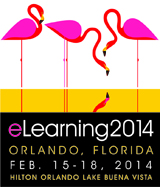ITC (Instructional Technology Council) eLearning 2014 notes
Orlando, Florida
February 14-18, 2014
Themes at 2014 eLearning:
- Importance of instructor and institutional presence in online classes and programs
- Interaction and engagement for making online learning successful
- Making your online program stand out, competitive
- Providing good support for students, including preparing the students and faculty and having technical support
- Understanding the big picture: how accreditation and federal laws and policies impact online programs
Amy Jo Swing’s Notes on Some Interesting Sessions.
I presented a session on our new Lake Superior College POET TM online initiative titled “Quality Matters or Homegrown Peer Review: Do We Have to Choose?” There were about 27 attendees and the ideas we presented were well-received. As we update our materials, I believe many people will want to view and use them.
Lake Superior College Communication Instructor Natalie Bothwell received a 2014 Distinguished eLearning Educator Award.
Session Notes
Dr. Sanford Shugart, President
Valencia College, Orlando
Keynote, Saturday night
Monastic model: colleges and universities were started to train clergy. (still regalia, still podiums in classrooms).
Preservation and transmission of culture (monks copying books, etc.)
Teacher as priest: consecration, authoritarian, no questioning, recitation only. Student is initiate, hoping to become the priest/teacher. Institution as conservator and authority.
All our colleges are imprinted a little bit with that classical monastic DNA. Gothic architecture, classical (Greek)
Mid-19th century through 1930s
German Polytechnic Model: (and American land grant universities 1862 morrow act)
New knowledge and practical application
Agriculture, technology, science (on a big scale)
Professor as researcher/inventor
Student is apprentice
Institution as engine of economy
Industrial Model: after WWII
Production of graduates for the workforce
GI bill: VA system, and VHA home loans, scholarships to college ( 3 million men went to college and overwhelmed the college systems)
Truman commission recommended that junior colleges be put together with technical training centers (Rosie the riveter trainings)= comprehensive community colleges but not much happened for a while
But then 19 years later, there were millions of new college-age kids (baby boomers). Starting around 1964-5, colleges exploded. (One a week at some point)
Deep DNA
Teacher as “assembly-line worker” (adjunct, large lectures)
Student as raw materials/product/scrap (if they don’t succeed)
Institution as national resource (dollar cost per FTE)
Commercial/Retail Model
Early 1980s (hit a low enrollment, baby trough)
Focus on growth in enrollment, revenue, market share, and brand, brand, brand
Deep DNA
Student as customer
Professor as ? (customer service rep)
Institution as business
NEW CULTURAL MODEL
The learner at the center
Best expert at learning is the learner
Need an army of listeners who are trained to listen and analyze the information
The SIX “Ps”
- Preparation
- In e-learning, could we assess whether or not a learner is ready? And then give them ways to get ready if they need it.
- Place
- I need connection, a place where I belong
- Ask how students experience place, know they belong
- Pathway
- Students need more structure and clearer pathways, weakest learners have too many choices and need more advising and direction (need to require or encourage students to keep going, take classes in succession—Writing, writing, math, math, math).
- Fewer pathways (metamajors: STEM, LA, business). Narrow choices early so they can broaden them later. So they don’t fail early, so they don’t waste credits on things they don’t need)
- Plan
- Every student should make a plan as soon as possible, share it, have it approved and have to approve it again to change it. Most students only put a plan together when they are ready to graduate.
- My education plan…
- Purpose
- How do you design purpose into the process?
- Purpose is constructed in a social environment (tribe)
- Purpose emerges over time –weave discussions of purpose into every learning experience
- Person
- The student is a person (not a customer, number, FTE, product)
- Most students felt like a person when a faculty broke a rule to serve a student
- Hear the story, believe
- How in eLearning, do you personalize interactions even though it’s electronic?
- All students who succeed name a person as the most imporant of the reasons (instructor, tutor, another student, a librarian, a student service staff, an advisor).
- This is what a MOOC can never have
- The student is a person (not a customer, number, FTE, product)
11:15 Sunday
Softchalk Cloud presentation
OER repository—also can just search and find stuff just to use in your IMS
Can get 30 day free trial–$495 a year for individual subscription (http://softchalk.com/buy-now)
Can store five separate content areas—with Learning objects
Activities—can use them anywhere that an embed code can be used.
Can make objects public or personal, can hyperlink or add them to IMS
Can see previous versions/revisions
Need a computer—can’t create on tablet
Will download program (SoftChalk create) to your computer
Converts from word format, takes out MS info, makes accessible HTML, creates a mobile page
Can make graphic assessable to visually impaired students: alt text and a long description
Add media: audio, add inline file (can add script right there for ADA)
Also can search for media in different repositories: YouTube, etc. Can give them CD or flashdrive content.
Can make lesson interactive. Text poppers, quizzes, iframes (pdf files—instead of linking), matching exercises/activities, (keep students in the room—not leaving to go to other sites)
Any part can add images, hyperlinks, and/or media.
2 GB of storage, about 150 lessons in the cloud
IN D2L EDIT COURSE external learning tool, new link. Then post link from the cloud. Send user id for security. Then go into content, new external tool—add your lesson.
Softchalk grade center—allows you to see which students completed assessment, can change attempts, can view lessons, send to gradebook, etc. Then can view lesson too.
When you revise, add, or change lesson in the cloud, it will change in the IMS.
To see a demo and get a free 30-day trial, go to: http://softchalk.com/products/private-softchalk-cloud
Key Note: Sunday, February 16
Dr. Christina Royal
Provost and CAO, Inver Hills Community College
“The Future of eLearning in Higher Education: Shifts, Trends, and the Expected and Unexpected”
World Future Society looks at top 10 breakthroughs to transform life in the next 20-30 year: #8 is cirtual education or distance learning.
Unlearning: “It’s easier for companies to come up with new ideas than to let go of old ones.” Peter Druker
With so much new information, we have to unlearn things we thought we knew.
What do we need to unlearn at our institutions and eLearning? Beginning and endings, two year college idea, compartmental learning
Traditional classroom is gone: blended learning will emerge (most course will include elearning)
Institutions need to re-engineer physical spaces
New trend: “data Driven”: drives decisions, recognized need for better info, predictive analytics, utilize learner analytics
Put analytics in the hands of learners: dashboards, etc. real-time feedback on how they are doing.
Trends? The perfect storm: by 2030 over 50% of colleges will collapse (Frey)
Credentialing will be challenged (if students can show they have the skills employers need without a degree—MOOCs, etc.)
NO need for textbooks (worrying words “leverage”—collaboration—one college comp class)
Open resources are good but there is no clear system of evaluation and credibility, peer reviewed texts/materials. As the peer review piece improved, free materials will be the norm?
We will play games to earn a degree (great game-based curriculum but expensive right now)
Habits are changing. Kids don’t think of playing games as learning. Games work because they are:
Highly motivating, provide immediate feedback, lower stakes/less pressure, collaboration and competition
Workforce is becoming more relevant (STEM, etc.) inspire students
Our jobs won’ exist? Lots of shifting in job roles.
Credentialing will be challenged, Educators as coaches
Big opportunities for ISDs
Invent next IMS
Say good bye to learning theories of 50s and 60s
Listen to students
Disruptive education (learning styles don’t really exist)
Be change agents—faculty development and facilitate internal transition
3:30 Sunday session: NCCC’s Quality Review Project: A Recipe for success (Niagara County Community College)
Quality review process came about because of challenges—retention, etc.
They have required program for new online faculty
Hard to get faculty to come back for training/course redesign
Their strategic plan is looking at retention, success, graduation rates
Risk factors for online success: time of registration, poor advising, age, engagement and course design, developmental needs, gender, technical factors/business processes, first time e-Learners, previous college success/GPA, Learning Styles : some of these are faculty decision/some are administrative
Student Success Approved Initiatives
- Quality Review Project
- eLearning student support specialist
- call-em-all credits to contact students
- Creation of eLearning students success orientation (Softchalk)
- Purchase of softchalk licenses
- LMS and technology workshops for students
- NCCC Online guide to teaching online (softchalk)
- Professional development opportunities
Recipe for Quality Online Courses
- right instructor
- Measurable outcomes
- Content for 21st century learning
- Multiple assessment methods
- Provides framework for interaction
- Visible and attentive instructor
Looked at QW but the process was hard to follow, to find peer review teams. Can adapt.
SUNY network: COI framework (about #6—interaction and presence)
NCCC Quality Review Project
- faculty drive
- Rubric does not evaluate faculty
- Rubric adapted from QM
- Voluntary
- Continuous quality review
Two people review the course. Then they send review to Instructional designer—who looks at it and summarizes it. All team meet with faculty.
At first, no one passes. Then they gave faculty more tools and helped them improve. Now 20 courses have “passed” and received certification. Another 18 are coming… Those who pass, get certificate and stamp (eLearning approved).
Like LSC, totally faculty (except the ID—who is in the faculty union)
ncccelearning.com: all materials are available to use?
Standards: many faculty fail in the accessibility standard
Why have your course reviewed?
- Improve design, retention and success
- Gain new ideas for teaching
- Build network with other online faculty
- Learn grow and excel at teaching
- Receive recognition with certificate
- Show commitment to continuous instructional improvement.
Findings
- Improved design
- Improve student engagement
- Improve completion rates C or better
- Faculty gain new ideas for structuring and teaching online
- Build network with other online faculty
- Becomes better and more “visible” online educators
Go to tools
- Softchalk
- Jing
- Camtasia
- Voicethread: introductions, free for three sessions? Or $59 a year.
- Gotomeeting—live session, check ins, first week, virtual office hours, etc.
- Remind 101
- IMS
Future plans
- Place logo for approved courses in our banner SIS
- Increase number of reviews per year
- Show and share: blog posts, tips of the week, short videos, f2f workshops and demos
All materials on blog: pre-checklist, rubric, etc.
Monday
“Throw Me a Lifeline!” Faculty Tips for Working Smarter, Not Harder in Your Online Classes
Dr. Laurie A Grosik
Dr. Melissa Kagarise
St. Francis University
One all online undergraduate program: a health science, 7 week classes (4-5 semesters to complete program)
LifeSavers
What do students want?
- Engagement
- Interaction
- Sense of community (a part of your college)
Announcements/news
- Tell them about college activities, resources, campus events (with pictures)
- Program community site (?LAS?)
- Online “student union”
- Main point of contact with students –message/pager
- Post about 3 times a week (intro, check-in, good job)
- Take the campus to the students
Introductions
- Week one intro
- Faculty intro with picture
- Student intros with pictures
- Let students know you are a real person
- Pictures are really important
- Detailed instructions, due dates, required responses, graded (their original posting due Wednesday, responses due Sunday)
- Very strict with deadlines and grading (responses, etc.)
First Timers
- Provide with overview
- Address technical difficulties
- Orientation (if they don’t finish orientation, they can’t get into the courses)
- Program policies
- Learning styles inventory (submit assignment)
- Practice using LMS (quizzes, dropbox, etc.)
- Make a learning plan
- Orientation introduces LMS, has PDF help sheet, can be offered in real time, audio recording available 24/7
Expectations
- Instructor contact (24-48 hour response)
- Expectation of students
- Academic accommodations
- Academic integrity
- SafeAssign and TurnItIn
- Netiquette
- Late assignment policy
Assignments
- Overview of entire course (all assignments)
- Checklist structure
- Deadlines emphasized
Start Here (required before content opens. Students get access to class 48 hours before first class day)
- Course description and objectives
- Navigates each menu item
- Highlight important course components
- Quick policy review
- Refund policy
- Academic integrity—including APA
- Late policy
- Last day of class
- Satisfactory academic progress
Virtual Presence
- Meetings
- Live presentations (several times)
- Free conference pro
- Asynchronous student presentation (in discussions)
- Record audio presentation
- Post to discussion
- Required responses
Evaluation
- Word comments—individualized
- Save as PDF when you are done so they can’t change them
- Rubrics for all assignments (included in syllabi from the beginning)
Structure
- Course rhythm–consistency
- Cadence across programs/classes
- Limits surprises for students and faculty (technology is transparent so students can concentrate on content)
“Mirror, Mirror on the Wall: Support for Faculty and Students All!”
Glenda Prince, Course Design Consultant
Morgan Felty, Student Engagement and Technical Specialist
Oklahoma City Community College
Uses Moodle, about 175 online faculty members
Were part of the Achieving the Dream (ATD) initiative: online involvement was recognized as area of emphasis
Efforts are data-driven, includes tasks force
Challenge: to prepare students and faculty for online learning
How: mirrored levels of support in different delivery levels
Since implementing Fall 2012, success increased…% in one year
Video tutorials for faculty to teach with LMS (in sections/modules)
Moodle instructor training course. Moodle students training course. Includes Survival Guides.
These includes videos (Panopto type with showing how to do it all)
Orientation to the orientation. Every student who is enrolled in the college get enrolled in the course, but they aren’t required to go through it. Many instructors require them to complete it for a grade. Have to go through one part to get to the next one.
If they “pass” the final assessment 80% or more, then they get an email. They can use that for instructor assignments and so they don’t have to take it every term.
Survival guides—(negative connotation); online and in print
Online student readiness tool: several sections, ask questions about technology and study habits, plan
Faculty like the survival guides the best
Instructor Support
- Moodle Instructor training course
- Instructor survival guide
- Faculty preparedness checklist
- LMS faculty training
- CTL website
Student Support
- LMS Student orientation
- Student survival guide
- Student online readiness tool
- Moodle student training
“Funky and Free”
Melissa Copeland
Instructional designer and adjunct faculty: they design classes (2-3 multimedia technologists and 5 designers)
University of Central Oklahoma
PDF file of all the 60 new cool tools can be downloaded here. 60 Cool Tools: LotsofCoolTools
It’s not really about the technology—it’s about making the class exciting.
Storyfi/ pictochart/pearltrees?
Sixty tools—list of all of them are in the presentation
Other tools:
I mind maps
Time toast: timelines
Socratic
Hipster : playlist site –free and not copyright infringement
Screencastamatic
Audioboost
glogster: education version and student version
Podcasts: 1-2 minutes (audiobooth and podomatic)
Make online students call instructor every semester. 70% say that they have never spoken to online instructor before.
JoinedupMe
Animoto
Wigio
Voicethread
Private youtube account for speeches
Bubblus: mind-mapping tool
Dragontape: mixes youtube videos and cut and mix them with soundhound.
Tubechop: grab small chunk of video
Chirp: ipad app. Kind of electronic version.
Teacherkit: enrollment, take pictures, seating charts, etc. good for onground classes.
Khan academy: badges, free lessons
Funky and Free
Webaim: ADA color checker
Adobe Kuler—to help with color schemes—finds colors in a picture, etc. for PowerPoints, prezi etc
Tuesday session:
“Differentiating Your Online Programs from Your Competitors: Marking, Recruiting, and Retention.”
Dan Lim and David Tao from Adventist University of Health Sciences (Florida)
What is one thing that differentiates your online courses/programs?
Quality? Longevity? Costs?
(all low cost, flexible, fully online, good student services, etc.)
People make decision emotionally—how can you market to student’s emotions/reptilian brain?
How can you market into one single thing? (emotional connection)
Need institutional presence
Pain points
- Perceived reputation and quality
- May not be valued by employer
NEED
- Unique history/story
- Unique mission
- Unique brand
Tedtalk: people don’t buy what you do; they buy why you do it. (Apple products)
Pain points:
- No campus atmosphere
- No face time
NEED
- Strong presence
- Synchronous presence
- Asynchronous presence
- Videos
- Audio
Institutional Presence
- Synch sessions
- Examples
- Camera makes class seem more real, develop instructor-student relationship
All their course have required synchronous meetings (use Blackboard collaborate)
Customer Service
Pain point
- Getting through
- Take down fortress (red tape)
- Lead nurturing
- Accurate and helpful information
- Address student concerns
Need Quick Instructor Response
- Set response time policy
- Training and reminders for faculty
- Monitor performance
- Maintain a safety net: student manager/mentor
For every 300 students, there is a retention staff—manager (students can always call that one person even if their instructor is not engaging enough, not communicating quickly enough)
They have 95+% retention rate—and drop out rate is usually family/personal reasons.
Nurturing Student Management
Pain points
- Too many hoops
- Little support
NEED
- Scale student support (1 to 300 students)
- Sole responsibility is as a student manager
Real 24/7 technical support
- Upfront about possibly wait time
- Get to the fix
- Streamlined escalation path
Robust and meaningful interaction
Pain point
- Isolation
- No social interaction
- Synchronous analogy: charcoal in BBQ (need more than one piece of charcoal to cook the steak)
- It’s about networking
Strong Retention
- Low dropout rate to single digit
- Keep it personal, family, and health reasons
- Use student testimonials
- Show them the light at the end of the tunnel (what they will get when they are done?)
Marketing: One Simple Thing (OST) or Paragraph (OSP)
Not top ten reasons—ONE
Their OST
- Reputation
- Highly engaged instructors
- Strong social networks
- 100% satisfaction guarantee
- 24/7 support
- Near 100% retention rate
Retention Implications
- Look at our students’ pain points and then match our strengths with those!
- 60% of decisions are made prior to students even contacting institution
- Highlight most compelling differentiation
- Manage at risk students and remind them of pain points (that your college can help those pain points and other colleges may not…)
Might want to outsource marketing if you want a quick return on investment
_________________________________________________________________________________________________________________________________________________________
Jody Ondich’s Notes from the 2014 ITC eLearning Conference:
Session #1 LB I learn campus
Linn-Benton community college Oregon
Competency based elearning campus
Solution groups, wiki, campus wide involvement, sessions about the project over lunch,
Systems change in financial aid but working with existing structure, accreditation submission, bargaining agreements to pay faculty per student per week
Got financial support from administration and a grant to start this. 50,000 from college, 2.9 million in a grant
Program development
Balance new and existing
Early adopters
Staffing and hiring–people who can do a little of everything Competency based
Transitional vs full. Still tying to credit units
College system
Federal govt system
100% online
How often can people to start?
Each week, on a Wednesday
52 weeks a year
30 hours of work per credit unit
What is competent?
80% is passing
1 course at a time
Admission criteria
Mandatory orientation
Academic construct
Proctoring service
24 hour turnaround time regardless of day of week
Prescribed courses only
Using Canvas as an LMS, Ellucian Open Learning for registration
Unbundling the faculty role. Student navigator role–communication with student, makes sure the student finishes, not a faculty role. Faculty Content Expert is feh person who is more teaching. Faculty assessment evaluator is faculty who provides feedback and indicates when student has passed the assignment. Wants a faster turnaround on things, match skills of person with job. Advising role separated out this way. Standardized assessment tools. Keep costs down.
Curriculum development process
Using Approved Course Outcome Guides
OERs
Purchased materials/which materials?
Develop own /open ed?
Starting with business administration and using all three Break up course content
Break into credit units
Distribute content equalLy
Logical sequencing
Associate outcomes with credit units Considerations
Adaptive content/personalized work
Logging into different systems
Permission requests
Content development time and costs
Quality
ADA compliance
Break credit unit into modules
Readings
Videos
Activities
Web sites
Self checks
Computer based and instant feedback Assessment types
Practice opportunities
80% competence
Credit unit assessment
Calculated for overall grade
80%
Human feedback
Course development completions
Sequencing, links, directions, eval, using rubric Gathering analytical
Business model
Self supporting sustaining in 5 years
Tuition and fees will differ
Looking at credit for private learning, CLEP One course shell that all students flow through. One per year Course load for faculty a number of students, not credit load Find a calendar for a student, not for a course Can take competency exams at any time. May not be able to offer that at first. Navigator can advise on process Released when previous step proved Not a flexible finish. All about completion.
Session #2 Badges and Gamification
University of Illinois and university of central Florida use open badges Show formal and informal learning sets Shared badges gives a common language Has metadata that avoids copying Insertion URL tied to a person and institution Various foundations supporting this Measure competency Open Badges Works especially well with skill based learning and programs Competency based learning lends itself well to this Very economical Something used in gaming, which helps them dig a bit A way to acknowledging something is finished without a grade Can be based on a skill or a commutative summation Different kind of reward system Can be used with non course activities, too Badges sent through email, avoids grade issue Be careful not to use copyrighted art Delivery system–Credly, Mozilla Open Badging, Basno Credly.com Badges used by moocs Claim code awarded to student, then have to go to Credly to claim them Create a badge backpack. Send these or share these on Facebook, LinkedIn, etc.
Are there automatic badges issued?
D2L will have a badging module eventually, creating prototype Create a portfolio?
Can’t withdraw a badge
Will show who is accepting badges
Verification can be added, which is that Credly has verified that the account belongs to that user School verified ones have a meta data tag so employers could see this was a valid badge
Session #3: Modular/Competency-based learning
Focused on the concept of modular, or competency based learning. Linn-Benton college in Oregon is working towards opening one of its programs–business administration–in a “start when you want, finish in 1 credit/30 hour competency chunks” style. The specifics are this: Each Wednesday, a student can start a module. They can take the time that they need–and there is a cut off, although the cut off may be changed after they have some experience–but the intention is that each student will take one of these at a time, and finish it in a week. The estimate is that the student will need 30 hours for each module, and right now, they are calling each module the equivalent of 1 credit. (so in a typical 16 week semester, a student might take 15-16 credits, but in a different format). Each module builds on the last. The teachers are assigned to students in slightly different ways. The teachers are paid on a per student basis. And students pay on a per module basis. But there are three roles–the guide, which is a non-faculty position that is more like an academic counselor, and sees that the student finishes. There is a content provider, who may design the course module, but also is available for answering questions, etc. And there is an assessment provider, who is not the designer, and who grades. This ensures clear and unbiased grading, in their opinion, and consistency. The program is 100% on line. It works 52 weeks a year, although there was some amusement in the group about holiday weeks, etc. 80% is passing for each module. There is a mandatory orientation. Students get work feedback in a 24 hour timeline/turnaround. Some of the content is developed by the college. Some is using OERs. And some it purchased from a publisher, as it is exactly what is wanted.
More resources Two workshops looked at various kinds of resources for students and teachers. Out of them, I pulled a few that might be useful: http://www.pearltrees.com/ Pearltrees, to organize presentations and facilitate group work http://www.studystack.com/ StudyStack allows users to create Learning Objects, some much like SoftChalk, and to use OERs already on the site http://www.timetoast.com/ create timelines http://www.screencast-o-matic.com/ fast demo capture with webcam https://www.podomatic.com/login create pocasts, make mixes https://voicethread.com/ being able to discuss using voice, online, not just text https://www.khanacademy.org/ Khan Academy–tons of very solid OER http://webaim.org/ check accessibility. lots of tools http://www.provost.ncsu.edu/copyright/toolkit/implementation.php a great set of tools about copyright