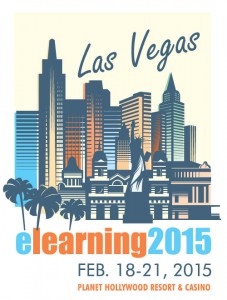ITC (Instructional Technology Council) 2015 eLearning Conference
Las Vegas, Nevada
February 17-21, 2015
Lake Superior College Biology Instructor Terry Wiens received a 2015 Distinguished eLearning Educator Award.
Amy Jo Swing presented LSC’s POET (Program for Online Excellence in Teaching) in a session titled: “POET: A Creative Approach to Online Excellence.” The presentation was well received and had 35-40 participants.
Selected Session Notes
Captioning and Accessibility workshop
Scott McAfee
College of the Canyons
Transcripts
Using notepad for transcripts, even copying from word to notepad to get rid of formatting. Or Wordpad
VLC media player allows you to speed up or slow down content to be able to caption it more easily.
Do you clean up grammar when doing a transcript? You can leave out the ums and ahs, but leave in the grammar mistakes. Even keep in words like “wanna” instead of want to….
Represent the feel of the language and the speaker. Save is as a txt file.
Subtitles
Want to copy from text file to word. It is basically a transcript with time codes.
Captions
Text-based versions of multi-media. All sounds included, even background noises. Designed using specific background and font size and color. Identify speaker too. Synchronized with content.
Federal law requires that the text be synched with the media.
There are 60 pages of guidelines for captioning. It’s almost impossible to do it yourself. Subtitles are pretty much the only way to do it yourself.
Why caption/subtitle?
Polite thing to do . 17% of Americans have hearing problems.
You will reach a broader audience.
It’s easier than ever.
ELL are the largest users of captions/subtitles. I use them in the gym, etc.
It’s like curb cuts—parents in strollers are the largest users—people with disabilities are like 5th.
Legal requirement
Harvard and MIT sued…
Captions are required in face to face classes too.
Difference between accessibility and accommodations. Materials should be accessible whether or not the faculty knows there are students with disabilities. 508 says no one needs to identify for basic accessible materials.
YouTube
Find video of youtube captioning errors—Jamaican vacation, search for youtube caption fails.
70% of Youtube traffic comes from outside the U.S.
2 gb max file—best with up to 30 minute videos
Go to creator’s studio. Select edit and subtitles and CC
Can use editor but easier to download it to word and then edit there. Download as srt file.
Will have the time codes. Copy it into word, then back to wordpad?
Upload subtitle files. Disable the automatic file. Takes about 15 to 30 minutes to do the auto captioning.
How accurate does the transcript have to be. No strict guidelines. About 85% accurate,. Could someone read the captions and understand the content?
AMARA
Amara.org
Adds an overlay of caption to someone else’s content.
Get url of video from youtube or whever, Then add new language.
Enter the captions
Sync timing
Then you can get an embed code and URL
Getting Serious: Creating a Culture Serious
Brenda Harms , Senior Vice President Converge Consultant: product….
57% average four year graduate rate in 6 years
Completion problem
Even Vegas wouldn’t take those odds. Students pay $30,000 and may or may not get something (win) almost 50/50, a coin flip
We put student success all on students and washed our hands of it, we believe that students don’t succeed because they don’t work hard enough or “can’t do the work,” we give them ideals in high education.
We could learn about student behavior from online learning.
37 million people have attended college but not completed a degree—that does not include those who never attempted college
22% of public two year college students complete on average nationally, 30.5% of all 2 year colleges (public and private)
82% of part time students do not get a degree from 2 years in 6 years
Those schools that can boost graduate rates and tell students what job they will have will be the winners.
IN 2018, 63% of all jobs will need higher ed.
Most people 97% think that a degree would make them feel more secure, 4 of 10 who do not have a degree thought about going back and getting one but financial burdens deter them.
We can learn from the online platforms that will help us move forward and retain students.
32%? Of students take a class online?
From 2002 to 2012, faculty’s acceptance of online learning’s value has not changed.
Hard Conversations
Higher education needs to get comfortable being uncomfortable. Online learning can lead these conversations.
Marketing—put best foot forward, know audience, segmented “what’s in it for me?” messaging
Market: graduate rates, positions that graduates are getting, salaries of graduates, measuring what you can measure (are students even opening emails?)
Admissions is different than recruitment. Need to be more aggressive, reach out, give many chances, not wait.
Retention
Some colleges have a person whose job is retention. Need to work with students from start to completion, every step. Need success team and professional advising, and atypical support services (like student coaches), re-recruit students at least twice a year. Think of drop outs as stop-outs and develop a process for re-engagement.
To improve retention
Find out who is responsible
Purposeful effects: who reaches out to online students the first week? What weekend resources are available?
Need student success team (coaches)
Super support services
Need to identify data points regarding retention in online classes and programs: who is likely to drop? At what point are students most likely to drop? What kind or levels of activity in an online class indicates success?
Look at when students are busiest in your class. Faculty should have to respond to students on weekends…should be an expectation.
She advises looking at retention rates of different instructors in the same courses.
(thought: early alert system needs to include a plan. Students need to make a plan to catch up and complete and stay on track?)
Academics
Need gifted teachers to teach online.
Those who most need education are going to be the most work.
Courses that “even the playing field” will become the norm
Higher education is desperate for creative and engaging content delivery
When are students online? Where are faculty then?
Mandatory requirements for course room engagement
Look at what faculty are doing in the online class?
Are faculty members serving as secondary support services
Course room attentiveness
Be willing to call and talk on the phone
Practical examples
Faculty expectation for frequency
For fully online programs, common course starting ground
Early alert systems with clear process and people
Competency based….
What are the three conversations you need to have on your campus and who needs to be in the room?
Ferpa? Student authentication guidelines
Should not talk about grades on conferencing software but could discuss issues or problems with classwork or assignments.
The students who won’t ask questions benefit from giving public answers.
How Your Students would design your online course
Amy Pilcher
Iowa State University
What students want?
Immediate feedback
Timely responses
Personalized responses
Personal connection
Multimedia
Interaction
Office hours—regular chances for communication
To see your passion for your subject
#1 student complaint: absent professor
Organize
Check content and links for accuracy and broken links
Check syllabus—
Organize course by modules
Give your files names that make sense to your students
Simplify
Break syllabus in sections
Break course and videos into short sections
Use technology but not too much (especially if you are uncomfortable with it(
Create “canned” feedback that can be customized
Tell Students who they should contact
LMS support
Tech support
Tech supplement support
Help desk
Library assistance
Academic or program info
Registration—add/withdraw, etc.
Financial aid
Communicate
Over explain
Give thorough directions
Engage and give timely feedback
Clear guideline and expectations
How to get started
What needs to be done?
When? How and where to ask questions
How to find grades
How much students should interact and when and how
Don’t make your students ask you what you want
Provide examples and demonstrations: good, bad, and average, grading rubrics, formatting
Videos: weekly intros and summaries
Warnings about trouble spots
Syllabus overview
Course overview
Engage
Ask for their experiences
Ask them to share their work and contribute to the course
Have students self-disclose, upload bio and picture, share hopes and expectations
Peer to peer interaction
Use social networking and required discussions
Take advantage of what students know and can share
Utilize peer teaching and peer learning
Use group projects and collaboration
Free technology
Remind 101 free for teachers, texting—
Screencast-o-matic: screen capture recording on any system, online tool
Twitter, facebook, google hangout—can set up private group on Facebook. Don’t need to be friends with them. They won’t see your info. Send email notification from facebook. Can upload documents, work on projects,
Canned feedback tools
Typinator
Breevy
Dash
Text explorer
Microsoft quick parts—can create different paragraphs of feedback, name it
Zoom video conferencing—free 45 minutes
YouTube
Yik yak:What students are saying.
They are dropping like flies—Retention Strategies and Best Practices for Online Courses
Karen Hyman, College of Southern Nevada
Note: presentation is an example of ADA no accessible use of PowerPoint: https://quickstart.quickmobile.com/document/render/9204/1/D60UEIR/8f5393b1485025a3108b29872dfdf1f8
Research shows that design and teaching techniques can improve retention and engagement.
Most people recognize that there is retention problem online.
2009 Department of education study came out that says online is equal to or better than on-ground. But then a bunch of other studies came out that refuted that (department of ed did not take into account withdrawal rates and they also used data from training courses, etc.). A California study also showed a gap for Hispanic students who also were more likely to drop out of college all together if they dropped/failed online.
Nothing much new here for course design. Logical course layout, info on plagiarism (students are 4 times as likely to cheat online), introduce students to the class,
Plagiarism tips—do process, parts of the assignment and design assignments so that they are hard to cheat. Literary analysis: imitate style of author, not just an analysis, use turn it in
Tell students to set aside specific times to work on the course
Help students manage their time –students who log into the class after the first week tend not to complete
Amount of time spent in the course the first week correlates to their final grade
Embed quiz question in lecture—they have to email you…especially in the first week.
Explain relevance of the reading.
Break project or paper into steps.
Personal experiences
|
|
What Happens in Vegas Online Stays Online: Examining Your Digital Mark
Kari Frisch, Central Lakes College and Matt Evins, Instructional Designer WinWholesale, Inc.
Prezi link :
https://prezi.com/xcpx74yeugvm/examining-your-digital-mark/?utm_campaign=share&utm_medium=copy
Digital footprints
A trail of data you create while using the internet. Includes websites you visit, emails you send, information that you submit to online services. (Even if it’s anonymous, they can usually identify you by your IP address).
Types of footprints
Active: deliberate release of information for sharing
Passive: Websites or platforms that collect info about you behind the scenes
Private browser session….(the browser you are using will not remember or collect data). However, the data that is sent to other websites still exists. Still leaves a footprint.
Resources
Great guide on teaching students about digital footprint:
10 things…
Digital Reputation
Footprint is short term. Reputation is long-term.
Important to educate students about how to post information online
Want good things posted online—highlight your good deeds
Google alerts—google “google alerts” enter a key phrase, add your name. Can set up several—versions of your name, etc.
Then you can see what people are posting about you—not Facebook though.
Clean up social media account. Maintain privacy settings. Delete tags, update information.
Privacy settings—can create groups of different people. Be mindful of what you are posting and to whom (and who they might know).
If someone dies, who is in charge of your facebooks—legacy contact. Can give someone permission, even to delete the account if the legacy wants. Legacy contact needs to contact Facebook first—can’t just log on as the user. Would allow legacy to download pictures and information. Can freeze the page and make it a memorial page.
Digital Citizenship
Web 1.0 2.0 3.0—went from top down information on the internet (1.0). 2.0 became more about connecting—can create, get, and respond to information (more triangular). 3.0 is dynamic. Everyone is creating content and everyone is an expert.
Radical openness.
Example: dance is evolving because people are watching on the web, practicing, refining, mixing, Evolution of Dance. Influencing each other…risk and responsibility
Consumers
email, netiquette (including bullying), need to role model these skills for our students. Need also to teach them what is appropriate. Plagiarism. Prezi has some resources and examples of emails, etc.
Team them as “I” messages. (Not you or speaking for the group).
Images: being careful about what images go online—even friends and what they post about you. Also need to credit graphics and images online. Resource on when and how to credit images
Some resources on music too—public domain songs (no copyright). And then non public domain music and what the rules are. Sometimes you can get permission pretty easily—at least try.
Nonverbal Analysis
How we respond
Resources on prezi
Trolls (negative responders). How do you deal with those?
Bullies, and Kari’s tips for online communication
Digital Literacy
Resources: how to evaluate information and know where to find resources and why and how
Need to think about non verbal messages: images
More resources and videos on the topic are on the Prezi
THINK: truth, helpful, inspiring, necessary, kind (use this before posting info online)
Face to Face Meets Online–How do Your Online Practices Impact Face-to-Face Courses?
California State University
Download the resources—all shareable usable open source
Poll everywhere—free open source software
Need to ask the right questions:
Had some grant money to hire staff—instructional designers and course architects, graphic designer…
All hybrid and online graduate program but for at risk students
Educational leadership program (meant for inner city schools)
Uses Blackboard
They have lots of great tools for orientation—bootcamp (many of their students are not tech savvy—phone savvy but not other online tools like Google Hangout)